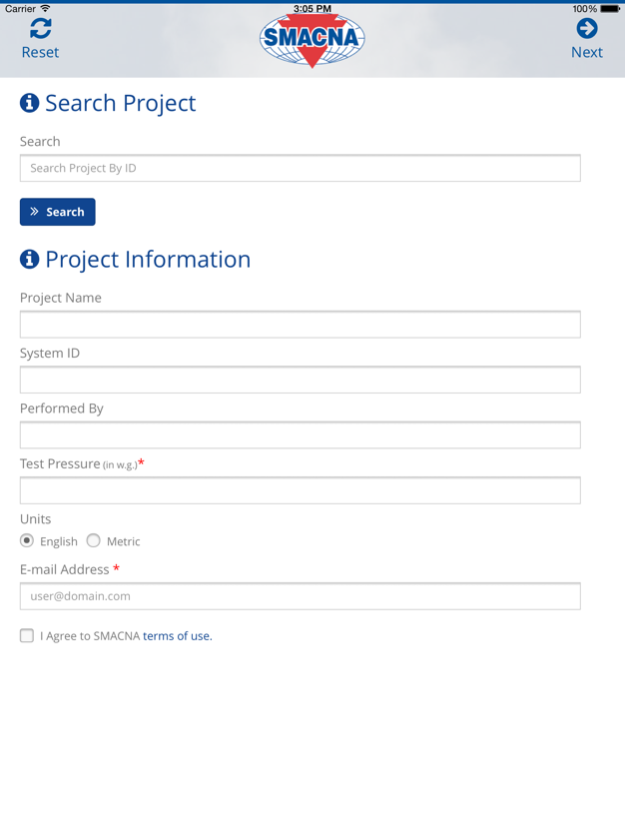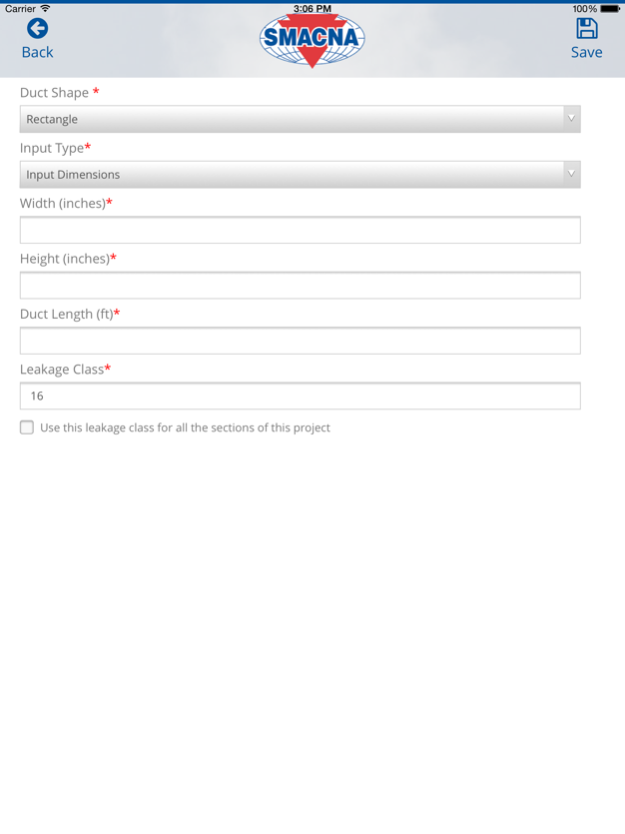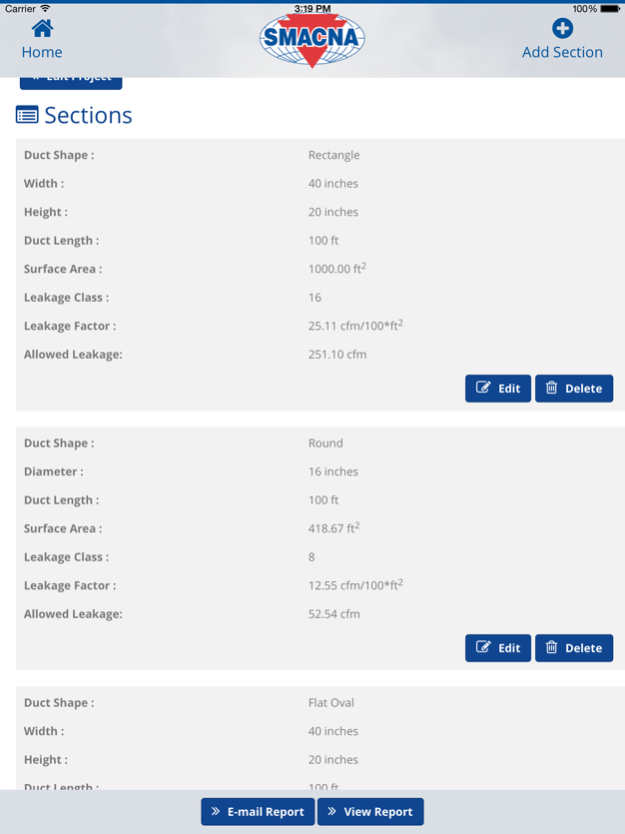DALC 2.1
Continue to app
Free Version
Publisher Description
This simple to use but effective application is provided by the Sheet Metal and Air Conditioning Contractors’ National Association (SMACNA). This tool allows engineers, architects, designers, and contractors to easily and accurately estimate the leakage of air from ductwork. It also allows a quick and easy way to determine the pass/fail mark for properly specified Duct Air Leakage Tests (DALT).
Users can combine multiple sections of ductwork that vary by size and shape to calculate a total allowable leakage. The application uses the method outlined in SMACNA’s HVAC Air Duct Leakage Manual, and provides suggested leakage classes from SMACNA’s latest edition of the manual. The method used is compliant with ASHRAE 90.1, IECC, IGCC Version 2, IMC and the UMC.
Nov 24, 2014
Version 2.1
This app has been updated by Apple to display the Apple Watch app icon.
Key Changes:
• Calculations can now be produced in English and Metric units
• The app produces final reports in pdf and csv (excel) formats
• Project information and specifications can now be saved and edited
• There is a new “Custom” shape section that allows the user to input dimensions for different duct shapes.
• “Surface Area” tab can now be used in place of inputting specific dimensions (width, length, etc.) for duct
About DALC
DALC is a free app for iOS published in the Office Suites & Tools list of apps, part of Business.
The company that develops DALC is SMACNA. The latest version released by its developer is 2.1.
To install DALC on your iOS device, just click the green Continue To App button above to start the installation process. The app is listed on our website since 2014-11-24 and was downloaded 24 times. We have already checked if the download link is safe, however for your own protection we recommend that you scan the downloaded app with your antivirus. Your antivirus may detect the DALC as malware if the download link is broken.
How to install DALC on your iOS device:
- Click on the Continue To App button on our website. This will redirect you to the App Store.
- Once the DALC is shown in the iTunes listing of your iOS device, you can start its download and installation. Tap on the GET button to the right of the app to start downloading it.
- If you are not logged-in the iOS appstore app, you'll be prompted for your your Apple ID and/or password.
- After DALC is downloaded, you'll see an INSTALL button to the right. Tap on it to start the actual installation of the iOS app.
- Once installation is finished you can tap on the OPEN button to start it. Its icon will also be added to your device home screen.